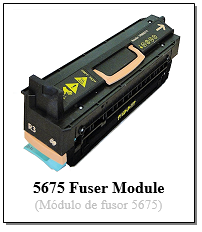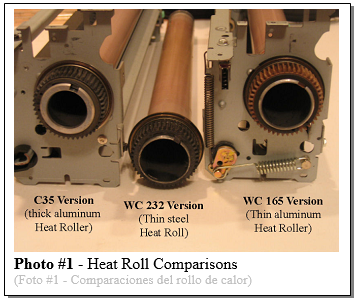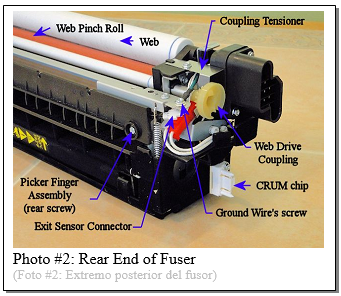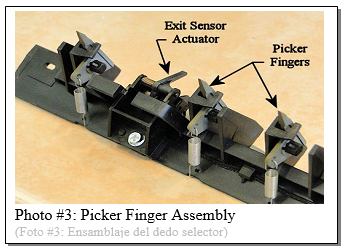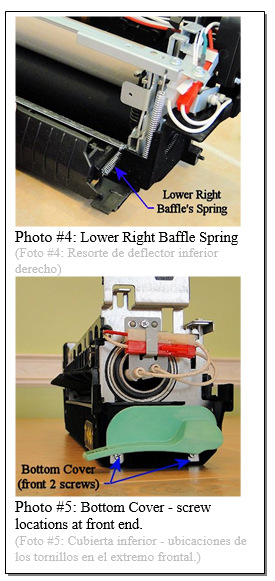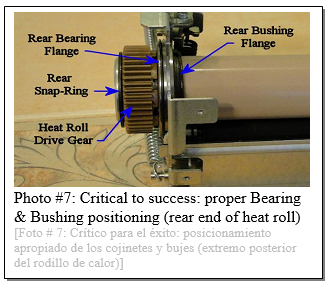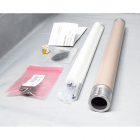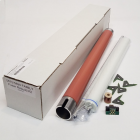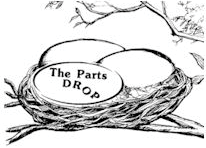Xerox® 5632 & 5675 Fuser Modules… Repairing and rebuilding the fusers for the (WorkCentre®) WC-232-275, WC-5632-5687, WC-5735-5790, & WC-5845-5875
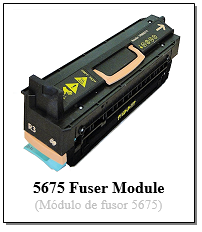
It’s hard to imagine that it’s been nearly 7 years since we took a look at the C35 Fuser Modules in a July 2008 ENX article. Since then, the “C35 style” continues to proliferate… there are newer versions of the fusers which go along with all of the many subsequent models which came out since then. Rebuilding the fusers is one good way to cut costs. Good replacement parts are available and I think you’ll see that the fusers are fairly easy to work on. We’ll look over the differences and similarities between the versions, talk about which parts to replace, and then get into the procedure for taking apart one of the high speed fusers to rebuild it.
First let’s compare the 4 versions of these fusers… the parts which remain consistent are the Web, Picker Fingers, and Web Pinch Roll.
The differences in parts are as follows:
- 4 types of the CRUM chips in 110 volt versions, and 4 different ones for the 220 volt versions (each fuser part number has its own CRUM chip)
- 3 types of the Heat Rolls which are not interchangeable (see Photo #1)
- 2 types of Pressure Rolls with other differences in the pressure mechanism. The high speed fusers have a larger diameter.
- Heat Lamps are different too.
Below are the 4 fuser part #’s, the models they fit, and which versions of parts each one uses:
- C35 version - For: (DocumentCentre) DC535/545/555, (CopyCentre) C35/45/55,
(WorkCentre) M35/45/55, WC-Pro35/45/55, WC-5030/5050
109R636 (110 volt – U.S.), 109R634 (220 volt – Europe), 109R750 (220 volt – Swedish)
C35 version of Fuser Heat Roll, C35 version of Press Roll, 520 Watt Fuser Lamps
- WC 232 version - For: (CopyCentre, WorkCentre & WC-Pro) 232/238/245/255,
WC-5135/5150/5632/5638/5645/5655, WC-5735/5740/5745/5755, WC-5835/5845/5855
109R752 (110 volt – U.S.), 109R751 (220 volt – Europe)
5632 version of Fuser Heat Roll, C35 version of Press Roll, 905 Watt Fuser Lamps
- 165 version -For: (CopyCentre, WorkCentre, M, & WC-Pro) 165/175/265/275
109R723 (110 volt – U.S.), 109R724 (220 volt – Europe)
5675 version of Fuser Heat Roll, 5675 version of Press Roll, 1100 Watt Fuser Lamps
- 5675 version - For: (WorkCentre) WC-5665/5675/5687, WC-5865/5875/5890
109R773 (110 volt – U.S.), 109R772 (220 volt – Europe)
5675 version of Fuser Heat Roll, 5675 version of the Press Roll, 1100 Watt Fuser Lamps
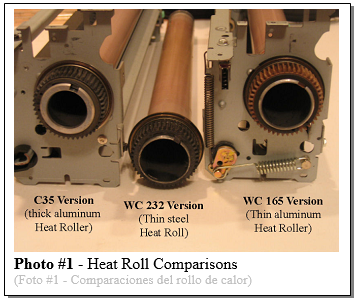
Tools you’ll need:
- 5.5 mm Nut Driver (or #2 Philips screwdriver)
- Snap-Ring Pliers (heavy duty)
- Heavy Spring Hook (or a small flat-head screwdriver)
Parts you’ll need:
Other parts you might need:
- Pressure Roll… It’s been reported from the field that the Pressure Roll may not need replacing all the time. We’ve seen that although the surface becomes twisted and wrinkly shortly into the roller’s life, it usually continues to serve its purpose without a problem.
- Web Pinch Roll… Check this orange foam roll for any bad flat spots which might be severe enough to cause it to stop turning. The pinch roll does not always require replacing.
Procedure: (This procedure shows the 5675 version although other versions are very similar)
Important General Tip: The plastic parts in fusers often get brittle due to exposure to heat and ozone and can become fragile… so be gentle when handling the parts, and take care not to over-tighten the screws when you put things back together.
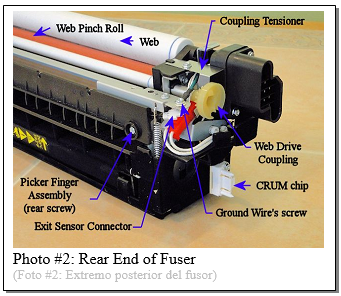
- Start by removing the Top Cover (4 screws from the top), followed by the front yellow handle which lifts out easily once the top cover is off.
- Next remove the Picker Finger Assembly from the right side of the fuser (2 screws from the right). Unplug the Exit Sensor’s connector near the rear end of the assembly. (see Photo #2)
- Replace the 5 Picker Fingers… Inspect the Exit Sensor and its Actuator (be particularly gentle with the tip of the Actuator as it can be fragile). Remove each Finger Spring and then rotate the finger till the slots on the finger’s holes line up with the protrusions on the plastic which they are mounted on. (see Photo #3)
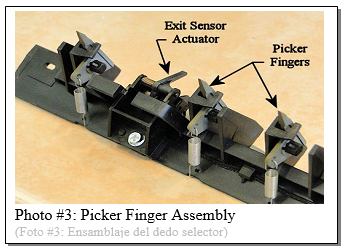
- Remove the Web Assembly by first sliding the off-white colored Web Drive Coupling off of the web, and then removing 2 screws from the top. Note that the front screw also holds the metal tensioner for the Web Drive Coupling in place (this piece prevents the coupling from turning backwards).
- Replace the web and check the Web Pinch Roll (if it has a bad flat spot, replace it as well).
- Now for removing the Bottom Cover: First open the Lower Right Baffle and use a spring-hook to release the spring near the rear end (see Photo #4). Then Remove 4 screws (long plastic-thread screws). Two of these screws are from the front end (low down, see Photo #5), and two screws are from the rear end (also low down). Then you can lift the fuser out of the Bottom Cover (pay attention to the front end. You’ll need to lift the assembly a bit and then shift it toward the front end to navigate the green tension release handle out of the cover).
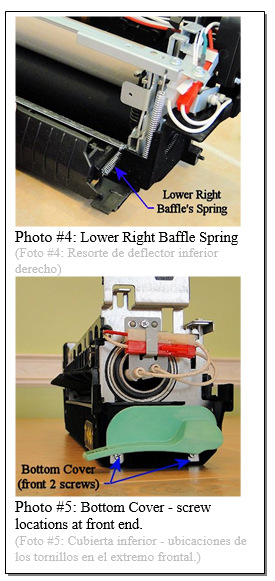
- Disconnect the 2 front Fuser Lamp Connectors and remove the Front Lamp Holder Bracket (1 screw)
- Disconnect the 2 rear Fuser Lamp Connectors. You’ll also want to remove 1 screw (from the top) which holds a ground wire (green wire) to the top metal tie-bar (refer back to Photo #2)
- Next remove the Rear Lamp Holder Bracket (1 screw from the rear just above the heat lamp connectors)
- Now the Thermistor / Thermal Fuse Assembly is ready to be removed from the left side of the fuser (2 screws from the left).
- Re-tape the heads of the 2 Thermistors so that they do not wear all the way through during the fuser’s second cycle. Check the 2 Thermal Fuses for continuity to make sure neither one of them have been blown by an overheat condition.
- Slide the Fuser Heat Lamps out of the heat roll (note that they are two of the same lamp oriented in opposite directions. Note that the heat lamp connectors’ clips sometimes break. If this happens, when you reassemble, you’ll need to find a piece of electrical tape or some other way to be certain the connectors do not become disconnected during use.
- Remove the metal Lower Entrance Baffle (2 screws from the left side)
- Release the pressure in the fuser by rotating the front green handle to a fully open position and gently rest the unit on the handle (see Photo #6) so the pressure doesn’t accidentally close up on you while you are completing the final few steps.

- Take note of how the Heat Roll Bearings and Bushings are oriented (see Photo # 7). The flanges on both bearings are positioned toward the outer ends of the heat roller (outside of the metal frame), but both of the bushings’ flanges are facing the front end of the fuser. That’s different from the way most fusers are assembled. If these babies get assembled wrong, it’d allow the roller bearings to become loose of the metal frame and all of your hard work would get ruined!
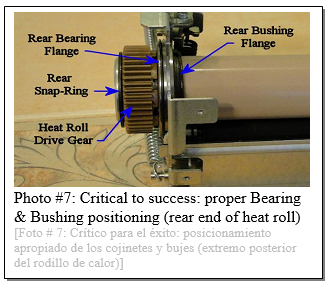
- Now for the Heat Roll Assembly. Remove the rear snap-ring (use heavy snap-ring pliers) and slide the Heat Roll Drive Gear and the rear bearing off the rear end of the Heat Roll. Gently slide the Heat Roll toward the front end and remove it.
- Finally the Pressure Roll can be lifted out of its cradles. Note that the Pressure Roll Bearings have the flanges positioned toward the center of the roll (they sit inside the metal frame at both ends when you reinstall the Pressure Roll).
- Put it all back together with your shiny new parts! Note: You’ll want to reconnect the Exit Sensor connector early in reassembly as it is in an awkward position, with precious little in the way of slack on the wires. It can be tricky to reconnect if too much stuff is in the way of your fingers.
|