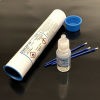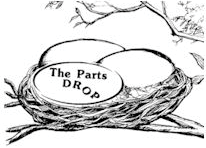ROS Laser Unit - Black & Cyan - for Xerox® 550/560/570, C60/C70, DCP700/770, C75/J75
For Xerox® models: Color 550, 560, 570, C60, C70, (Digital Color Press) DCP-700, 700i, 770, C75, J75, (PrimeLink) C9065, C9070
Laser Unit (ROS) - Black & Cyan (K/C) - OEM 062K24879
Be extremely careful installing this type of ROS assembly.. there are tiny "catches" on the ribbon cable connectors on the board which must be lifted gently before removing or installing the Ribbon Cables or else you will damage the cable or the connectors on the boards (watch carefully on both ends... on the ROS and also on the MCU Board in the machine). Reinstalling the ribbon cable can be tricky because its not easy to reach the connectors when the ROS is in place... but it is extremely important that the ribbon cables be properly installed / connected on both ends or you will have problems. If the Ribbon Cable gets damaged, make sure to replace it with a new one. See the related parts on the right.