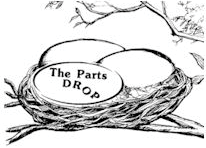- Home
- Drum Cartridge (OEM 013R00624, 13R624) for Xerox® WC7328 family
Drum Cartridge (OEM 013R00624, 13R624) for Xerox® WC7328 family
For Xerox® models: (WorkCentre) 7228, 7235, 7245, 7328, 7335, 7345, 7346
Copy Drum Cartridge (OEM) - 13R624, 013R00624 Genuine Xerox®
Note: There are 4 of these in a machine (1 for each color)
-
Tech Info Center
-
7328 Family Tech Info Sheets WorkCentre 7328, 7335, 7345, 7346 Technical Information. Here are the basics of how to use the diagnostics to do things like resetting fault codes and setting up the ATC Sensor when installing new Developer Units... etc. Think of this as a distilled version of the service manual. Resetting - Belt Home Position Failure Codes: 04-346 (or 09-350): First check the IBT Belt (transfer belt) to make sure it is not damaged and if you need to replace the belt, make sure that whatever damaged the belt in the first place is no lot going to destroy another belt. When you’re confident that the physical problem is repaired and solved, then follow the instructions above. Use Chain-Link ‘741-056’: Belt Home Failure”… Reset it to ‘0’. Resetting - Fuser Overheat codes: 10-348 or 10-350 If the code 10-348 or 10-350 come up even once, then the machine will lock up. Check for reasons for an over-heat condition. Replace or repair the Fuser Module and make sure the Fuser Cooling Fan isn’t all clogged up. Make sure there is adequate room around the machine to allow for good ventilation. To reset this one, you must enter diagnostic mode with the Front Door Interlock open. Reset Chain-Link code ‘744-003’ to “0’ if it shows a value of ‘1’ or ‘2’. Resetting ATC Sensor Faults (Automatic Toner Concentration): 09-380, 09-381, 09-382, 09-383, or 09-548 Check for trouble in toner dispensing or a loose ATC Sensor one is on each color developer unit. To reset the code, reset ‘Chain-link’ code ‘752-109 through 752-112’ back to ‘0’.
... Read More
-
Tech Info Sheets
-
7328 Family Tech Info Sheets WorkCentre 7328, 7335, 7345, 7346 Technical Information. Here are the basics of how to use the diagnostics to do things like resetting fault codes and setting up the ATC Sensor when installing new Developer Units... etc. Think of this as a distilled version of the service manual. Resetting - Belt Home Position Failure Codes: 04-346 (or 09-350): First check the IBT Belt (transfer belt) to make sure it is not damaged and if you need to replace the belt, make sure that whatever damaged the belt in the first place is no lot going to destroy another belt. When you’re confident that the physical problem is repaired and solved, then follow the instructions above. Use Chain-Link ‘741-056’: Belt Home Failure”… Reset it to ‘0’. Resetting - Fuser Overheat codes: 10-348 or 10-350 If the code 10-348 or 10-350 come up even once, then the machine will lock up. Check for reasons for an over-heat condition. Replace or repair the Fuser Module and make sure the Fuser Cooling Fan isn’t all clogged up. Make sure there is adequate room around the machine to allow for good ventilation. To reset this one, you must enter diagnostic mode with the Front Door Interlock open. Reset Chain-Link code ‘744-003’ to “0’ if it shows a value of ‘1’ or ‘2’. Resetting ATC Sensor Faults (Automatic Toner Concentration): 09-380, 09-381, 09-382, 09-383, or 09-548 Check for trouble in toner dispensing or a loose ATC Sensor one is on each color developer unit. To reset the code, reset ‘Chain-link’ code ‘752-109 through 752-112’ back to ‘0’.
... Read More
-
Instructions & Tech Info
-
7328 Family Tech Info Sheets WorkCentre 7328, 7335, 7345, 7346 Technical Information. Here are the basics of how to use the diagnostics to do things like resetting fault codes and setting up the ATC Sensor when installing new Developer Units... etc. Think of this as a distilled version of the service manual. Resetting - Belt Home Position Failure Codes: 04-346 (or 09-350): First check the IBT Belt (transfer belt) to make sure it is not damaged and if you need to replace the belt, make sure that whatever damaged the belt in the first place is no lot going to destroy another belt. When you’re confident that the physical problem is repaired and solved, then follow the instructions above. Use Chain-Link ‘741-056’: Belt Home Failure”… Reset it to ‘0’. Resetting - Fuser Overheat codes: 10-348 or 10-350 If the code 10-348 or 10-350 come up even once, then the machine will lock up. Check for reasons for an over-heat condition. Replace or repair the Fuser Module and make sure the Fuser Cooling Fan isn’t all clogged up. Make sure there is adequate room around the machine to allow for good ventilation. To reset this one, you must enter diagnostic mode with the Front Door Interlock open. Reset Chain-Link code ‘744-003’ to “0’ if it shows a value of ‘1’ or ‘2’. Resetting ATC Sensor Faults (Automatic Toner Concentration): 09-380, 09-381, 09-382, 09-383, or 09-548 Check for trouble in toner dispensing or a loose ATC Sensor one is on each color developer unit. To reset the code, reset ‘Chain-link’ code ‘752-109 through 752-112’ back to ‘0’.
... Read More
- Home
- Drum Cartridge (OEM 013R00624, 13R624) for Xerox® WC7328 family
- Drum Cartridge (OEM 013R00624, 13R624) for Xerox® WC7328 family